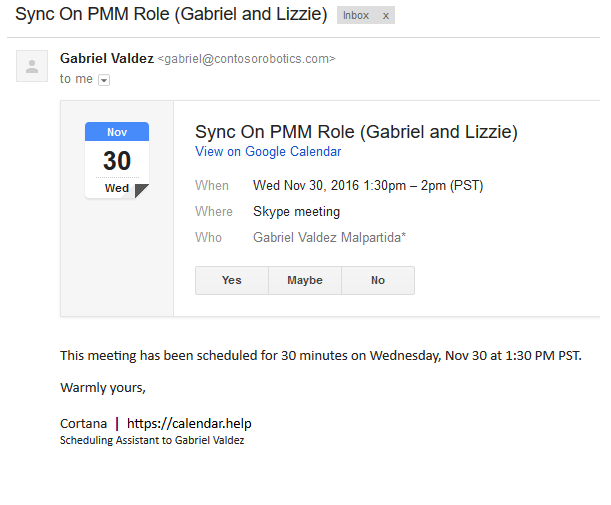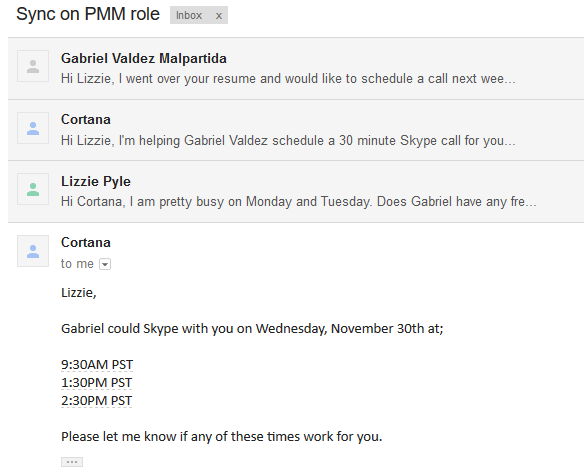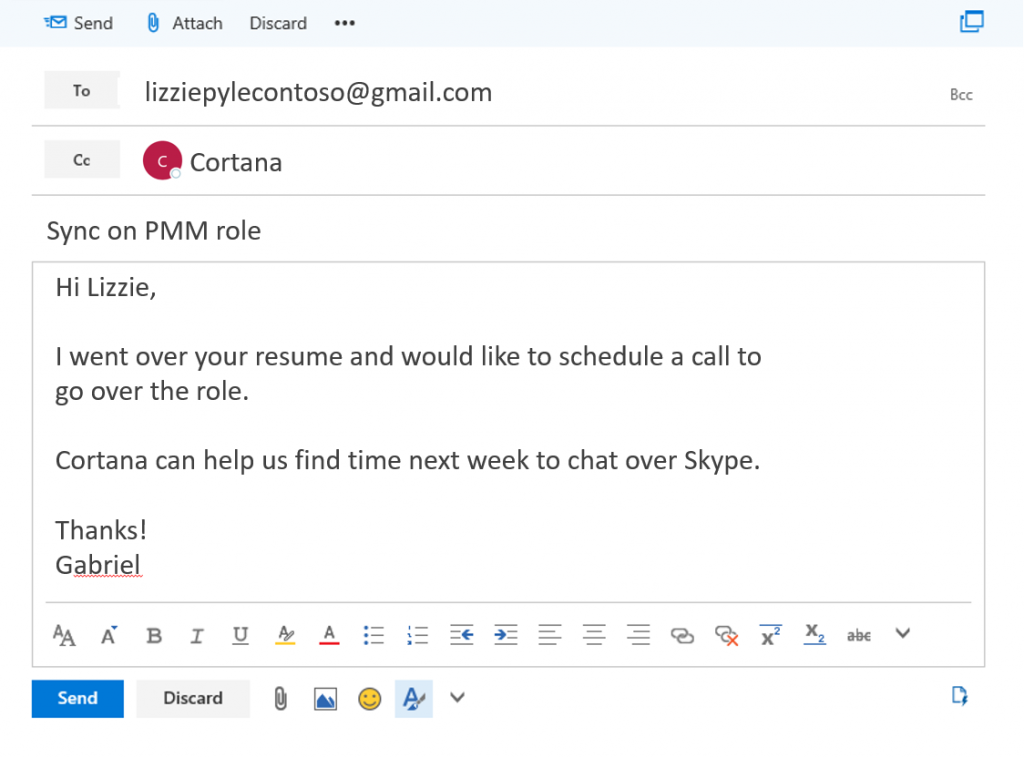By chance, so to speak, my colleague and I stumbled across the Microsoft Research Project Calendar.help.
You are going to ask yourself now – what is Calendar.help? “Calendar.help is a service that allows people to delegate their scheduling tasks to their own virtual scheduling assistant.“
In other words, once you’ve registered with your Office 365 account, Cortana will take care of the scheduling – if you want. To make this possible, it is sufficient to set Cortana “[email protected]” to CC in an appointment request.
How it works
This can be done in two different ways: On the one hand by writing in the mail text when and where you want to discuss how long and where with the person:
- specify the length of the meeting (e.g. “let’s make this one 90 minutes”)
- timing (e.g. “sometime next week”)
- location (“make this a Skype meeting”)
It is also possible to set presets to Calendar.help. Then these will be selected automatically. I also recommend to adjust the working hours on the website so that no appointments take place at unwanted times. Please check out the FAQ for more information.
I added some screenshots from the Microsoft blog post and a short how-to setup Cortana.help
Follow three easy steps to ‘hire’ your very own personal assistant:
- Register at https://calendar.help using your Office 365 address
- Use the following code to get early access: IceCreamCake or CupcakeFrosting
- Add [email protected] in Cc. Cortana will start looking for keywords in order to set up an appointment.
Image Credit: https://www.microsoft.com/en-us/microsoft-365/blog/2016/12/13/enroll-in-the-calendar-help-preview-and-let-cortana-schedule-your-meetings/
Other Cortana.help invitation code: