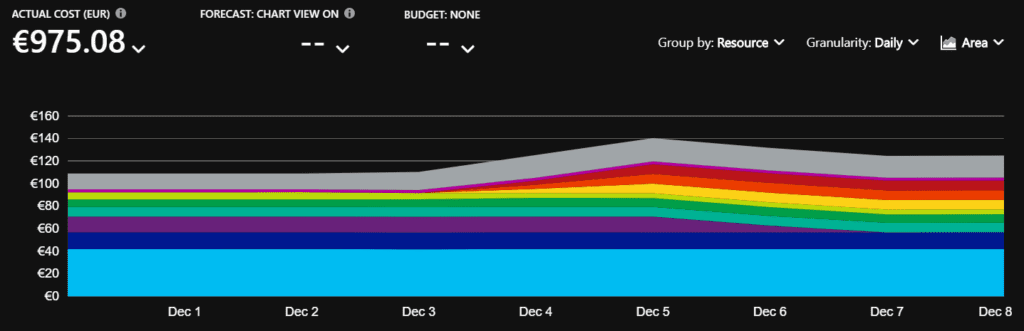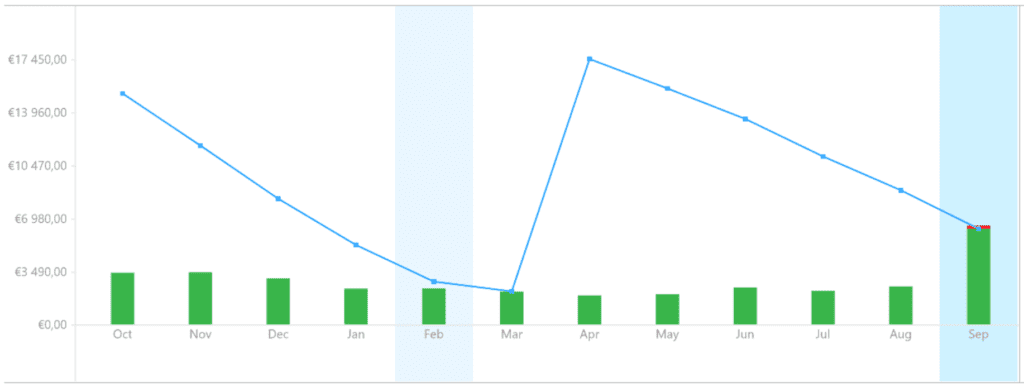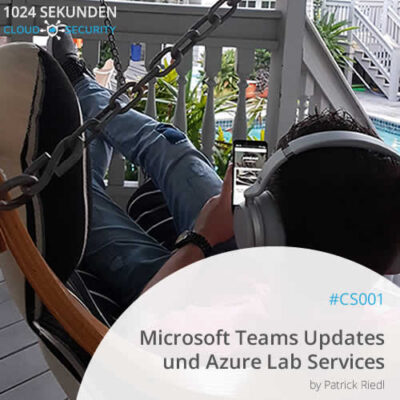An important part of using cloud services is not to lose track of the costs. This is why I highly recommend you to establish cost management for Microsoft Azure. Cost management is an essential part of cloud governance, alongside security aspects.
With this article, I will give an overview of the options you have and this will hopefully support you during the implementation.
Microsoft Azure Portal – Cost Analysis
Azure provides a classic method to view the costs of resources. You can view the spending on subscription or resource group level in the Azure Portal. In the cost management area there is even a forecast with which a rough monthly estimate can be predicted.
Beside the view of the standard diagrams, you should adjust filters to see the information in a more detailed view:
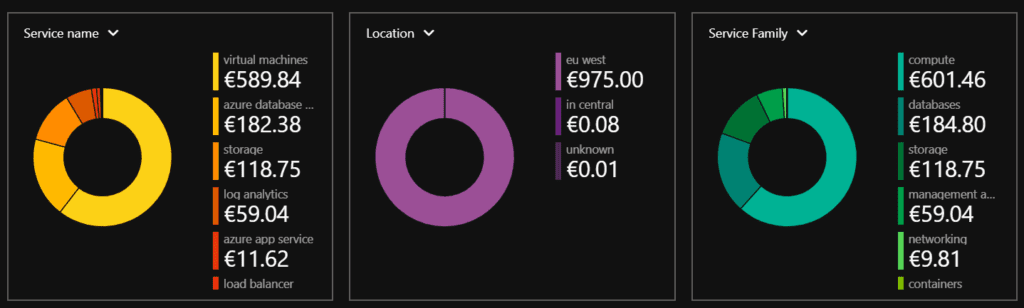
Azure AWS Connector – Preview
Currently, the new introduced connector for Amazon Web Services is also available in preview. You can connect your AWS Cloud Account to see the costs in Azure Cost Management. Once the connector will be Global Available, you will be charged 1% of your AWS Service Costs to see and manage the costs in Microsoft Azure.
Azure Adivsor – Costs
The Advisor in the Azure Portal is also a fantastic tool which you can use to get deep insights in your spending.
When you start Azure Advisor the first time, the welcome screen will give you a quick overview of the Advisor functionality.
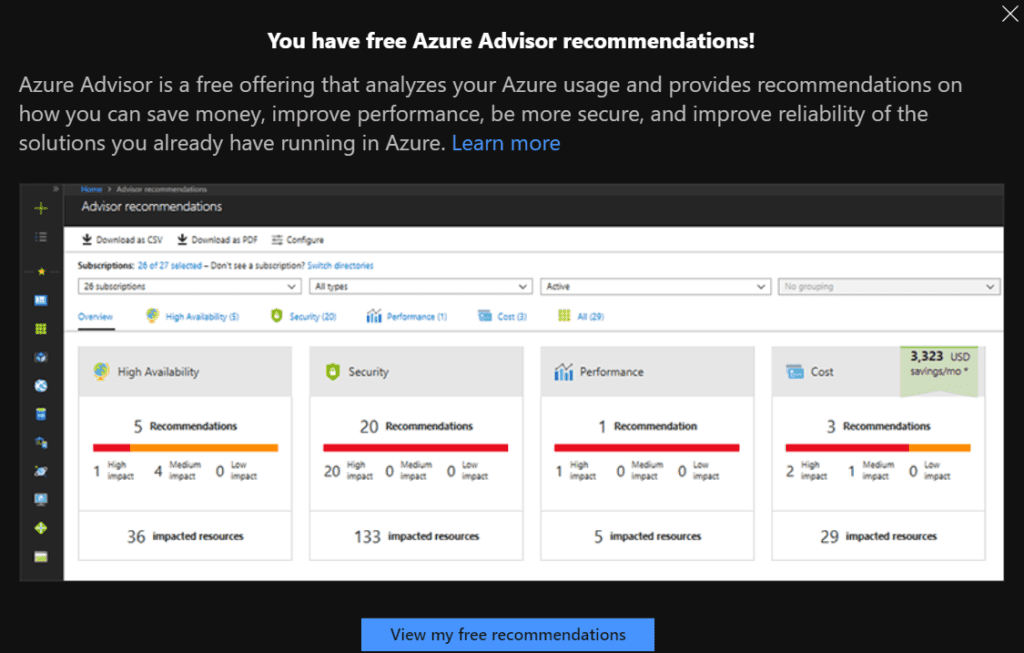
It shows which resources can be scaled if they are underutilized. It also shows tips for buying Reserved Instances for servers that are on 24/7. The Azure Advisor should be the first place to go for a rough overview of Azure spending. It would also be best to follow the recommendations, as they will bring good savings in almost all cases.
Cloudyn – Azure Integrated Cost Reporting
Cloudyn is an extension of the Azure portal which provides a deep insight into cost analysis. However, the first-time indexing takes a few days. Personally I have not had such a good experience with it so far. Sometimes data was not visible after a few days or I suddenly lost my access to Cloudyn.
But, I still recommend that you have a look at the tool because it offers many possibilities. You can get more information about it in the Azure Docs.
Microsoft PowerBI Connector for Azure Enterprise Costs
In an enterprise environment it is also worthwhile to use tools suitable for enterprise use. If you purchase Azure via EA contract and want a deeper insight into the costs, you should take a look at the “Azure Cost Management Connector for PowerBI“. With it you can query the data of the current consumption in real-time via the API.
The possibilities are almost unlimited as the preparation and further processing of the data using PowerBI is easy.
In addition to the evaluation option using PowerBI, there is of course the Azure EA Portal (https://ea.azure.com) which provides an overview of consumption. As you can see in the image on the left, the information is very high-level.
As you can see, with the available options you have a lot of built-in possibilities to analyse your Azure spending in a very detailed way. And of course, there are lots of third-party tools available as well. It is always your choice what to use when doing cost management in a cloud environment.
In the next article of this series we will have a look at “How to set Budgets & Limits” to your Azure Subscriptions and Resource Groups. I hope, you like that article and it will help you saving costs 🙂