Sometimes it is needed to quickly access files in the Azure Blob Storage. For example, if you need to copy virtual hard disks or upload large files there is a great tool available: the Azure Storage Explorer.
Long time ago file operations on the blob storage were only possible with PowerShell. Later, the Storage Explorer followed as an application. But now, this tool is available directly as Azure WebApp.
You can access the Storage Explorer directly through Azure Portal. Just type “Storage Explorer” in the search bar and you will find the service.
Via the URL: https://azurestorage.azurewebsites.net you can also access the WebApp directly. There you can authenticate with “Azure Account” and “Key or SAS”.
Are you already using the Web-Version? How are your thoughts?
To download the tool and use it from your computer, just visit the tool website.
On the following page you will find further improvements to the Azure Experience from September: https://azure.microsoft.com/en-us/blog/azure-user-experience-improvements/

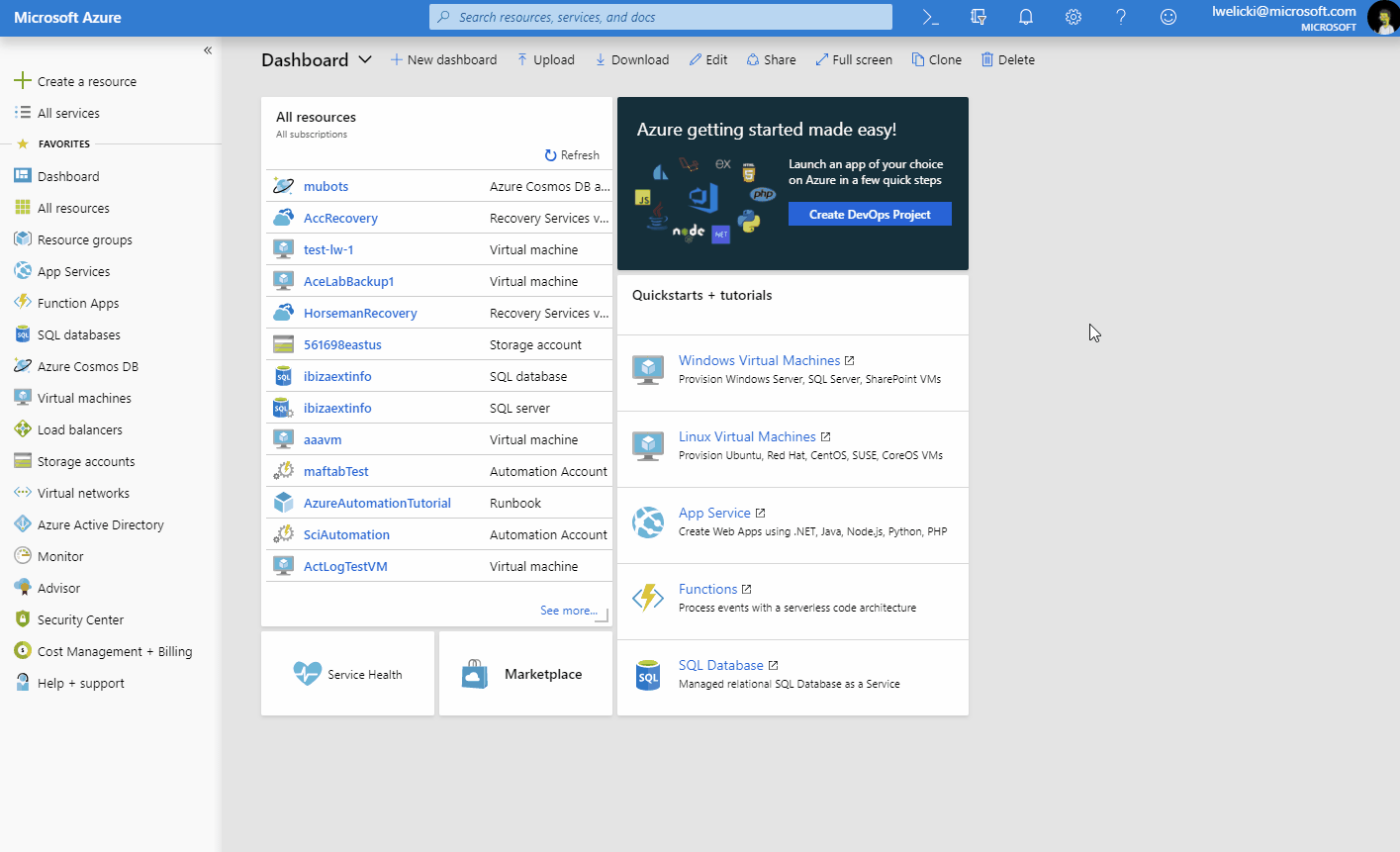
There is a new SaaS platform that allows you to manage Blob containers via a web interface, so you can view files and folders like on a file explorer, perform all operations on your files and also share your Blob Container with other user. https://www.blobexplorer.com